When managing your AWS cloud system, one of the most important decisions depends on choosing the right EC2 pricing model. Why? Because this choice directly affects your cost-effectiveness, flexibility, and overall cloud performance.
AWS provides three primary instance purchasing options:
Each of these serves a specific use case and comes with its own set of trade-offs. So, how do you decide which one is best for you? Let’s dive deep in.
Cloud Architects & DevOps Teams
These professionals are in charge of creating the cloud system and keeping it maintained. Understanding the difference between instance types helps them in balancing performance with cost, ensuring scalability without blowing the budget.
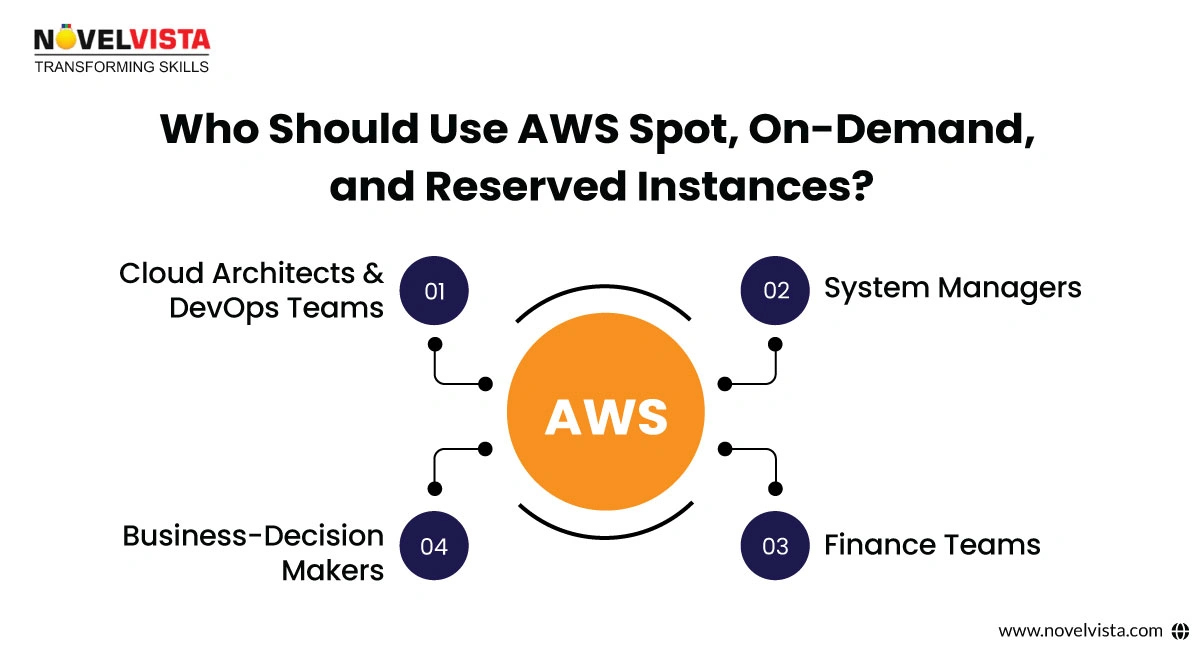
System Managers
They manage to provide compute resources. Their role is to analyse workload flexibility, stability, and usage patterns—and pick the most economical instance accordingly.
Finance Teams
Cost clarity is important. For teams in charge of budgeting and forecasting, understanding instance pricing helps them plan cloud spend effectively, especially as cloud usage grows over time.
Business Decision-Makers
Executives and stakeholders may not spin up EC2s themselves, but they need to know the cost implications of system choices. After all, cloud effectiveness directly impacts the company’s bottom line.
Example Use Case:
An international e-commerce company with surprised traffic patterns may choose a hybrid strategy:
Meanwhile, a banking organization with predictable workloads might invest in Reserved Instances for long-term, guaranteed savings.
AWS Spot Instances: Cost-Saving Powerhouses
Spot Instances let you tap into AWS’s unused EC2 capacity at a massive discount—up to 90% off. But there’s a catch: they can be disturbed (with only a 2-minute warning) if AWS needs the capacity back.
These instances are perfect for minor, durable workloads that can handle sudden stops or be rerun later.
Key Features:
Real-World Example:
A company specializing in large-scale data processing might use Spot Instances to run compute-heavy analytics jobs that can be paused and resumed without affecting critical operations.
On-Demand Instances provide maximum flexibility. You pay by the hour or second—only for the time you use—with no long-term commitments. This makes them perfect for short-term or changeable workloads where usage can spike surprisingly.
Key Features:
Real-World Example:
A SaaS company hoping for a traffic surge during a product launch can count on On-Demand Instances to scale up instantly, ensuring a smooth user experience without having to pre-purchase resources.
Reserved Instances (RIs) need a one- or three-year commitment, but they offer significant discounts—up to 75% off compared to On-Demand pricing. These are best for steady-state applications with predictable usage.
RIs come in different flavours:
Key Features:
Real-World Example:
A financial firm running compliance software 24/7 can use Reserved Instances to lock in long-term savings, knowing their resource usage is stable.
Choosing between Spot, On-Demand, and Reserved Instances is all about knowing your workload behaviour, dependability requirements, and cost expectations. Here's when each instance type shines:
When to Use Spot Instances
Spot Instances are your go-to when cost is king and disturbance isn’t a dealbreaker.
Best For:
1. Strong and dependable Workloads:
2. Non-Critical Applications:
Real-World Example:
A marketing agency uses Spot Instances to provide high-definition video assets for clients. Since providing can be resumed after interruption, the agency saves up to 90% while still meeting deadlines.
When you need flexibility, instant provisioning, and aren’t ready to commit, On-Demand is your hero.
Best For:
1. Short-Term or Unpredictable Workloads:
2. Applications That Need Instant Capacity:
When creating a solution in AWS, selecting the right instance type can make a notable difference in both performance and cost-efficiency. Let's dive into how Spot, On-Demand, and Reserved Instances slot into different AWS architecture use cases.
AWS Spot Instances Fit In:
Spot Instances work exceptionally well in cost-sensitive environments where workloads can be interrupted and resumed without major impact.
Ideal Use Cases:
1. High-Performance Computing (HPC):
2. Batch Processing & Big Data Analytics:
Example:
A genomics research institute uses Spot Instances to run genome sequencing algorithms. If the instance is interrupted, jobs resume from checkpoints, reducing cost without sacrificing accuracy.
AWS On-Demand Instances Fit In:
On-Demand Instances are the default choice when your architecture needs flexibility, rapid scaling, or short-term environments.
Perfect Use Cases:
Example:
A mobile app development firm uses On-Demand Instances to support their CI/CD pipelines, spinning up environments on the fly as developers push new features.
AWS Reserved Instances Fit In:
Reserved Instances are best when your cloud workloads never sleep and require long-term operational stability.
Perfect Use Cases:
Example:
A SaaS company reserves compute capacity for its main database clusters, guaranteeing performance and dependability while saving up to 75% over time.
In many cases, a hybrid approach that blends Spot, On-Demand, and Reserved Instances can yield the most optimized cloud architecture:
This mix makes sure that you’re paying only for what you need, when you need it, without compromising reliability or performance.
These are best for situations where you need to react fast, such as sudden traffic boosts, feature rollouts, or emergency resolutions.
Real-World Example:
A fast-growing SaaS startup uses On-Demand Instances during beta testing and product launches, guaranteeing stability even when usage suddenly spikes.
Got a long-term project with continuous demand? Reserved Instances (RIs) are the easiest way to confirm savings.
Best For:
1. Steady, Predictable Workloads:
2. Long-Term Projects:
3. Real-World Example:
When building or scaling your AWS infrastructure, selecting a proper pricing model is important not just for cost, but for resource allocation, dependability, and performance. Let’s break down why each option deserves a spot in your cloud strategy.
Why Use Spot Instances?
1. Cost Effectiveness:
2. Scalability at Low Co
Why Use On-Demand Instances?
1. Flexibility:
2. Instant Availability:
ediate capacity needs—whether you’re handling a flash sale or a breaking production bug.
Why Use Reserved Instances?
1. Large Cost Savings:
2. Stable Pricing:
Each type has unique setup strategies. Here's how to get the best out of each:
How to Utilize AWS Spot Instances
1. Target Interruption-Tolerant Workloads:
2. Auto Scaling with Spot:
3. Leverage EC2 Fleet:
How to Use AWS On-Demand Instances
1. Launch and Scale in Real-Time:
2. Ideal for Short-Term Needs:
How to Use AWS Reserved Instances
1. Select the Right Configuration:
2. Standard vs. Convertible RIs:
3. Pick Your Payment Plan:
To see how AWS Spot, On-Demand, and Reserved Instances shine in real-world scenarios, here are two clear examples that combine strategy with impact.
Use Case 1: Cost Optimization for a Video Streaming Platform
Problem:
A video streaming platform experiences sudden traffic spikes during live sports events and movie premieres, leading to unpredictable compute resource requirements.
Solution:
Outcome:
Use Case 2: Long-Term Savings for a Financial Institution
Problem:
Solution:
Outcome:
1. What is the difference between Spot Instances and Reserved Instances?
2. Should I use Spot Instances for business-critical workloads?
3. May I easily switch between On-Demand, Spot, and Reserved Instances?
4. How do I calculate savings with Reserved Instances?
5. Can Spot Instances be used for databases?
6. How do I avoid interruptions to Spot Instances?
While you can't prevent interruptions altogether, you can:
7. What is the highest savings I can get with Reserved Instances?
8. Are there any limitations to using On-Demand Instances?
9. How do I trace usage to maximize my AWS expenses?
Use tools like:

 AWSCertificationoffers a flexible suite of pricing models designed to match your application needs—whether you're running batch jobs, scaling apps, or supporting mission-critical systems.
AWSCertificationoffers a flexible suite of pricing models designed to match your application needs—whether you're running batch jobs, scaling apps, or supporting mission-critical systems.
By understanding the special benefits of Spot, On-Demand, and Reserved Instances, you can build a smart cost plan that fuels performance without burning your budget.Whether you're scaling on demand, experimenting with auto-scaling fleets, or locking in long-term savings—there’s a right system for every use case.
Ready to optimize your AWS costs?
Contact us now to schedule a strategy session and unlock your cloud savings potential!
Confused about our certifications?
Let Our Advisor Guide You